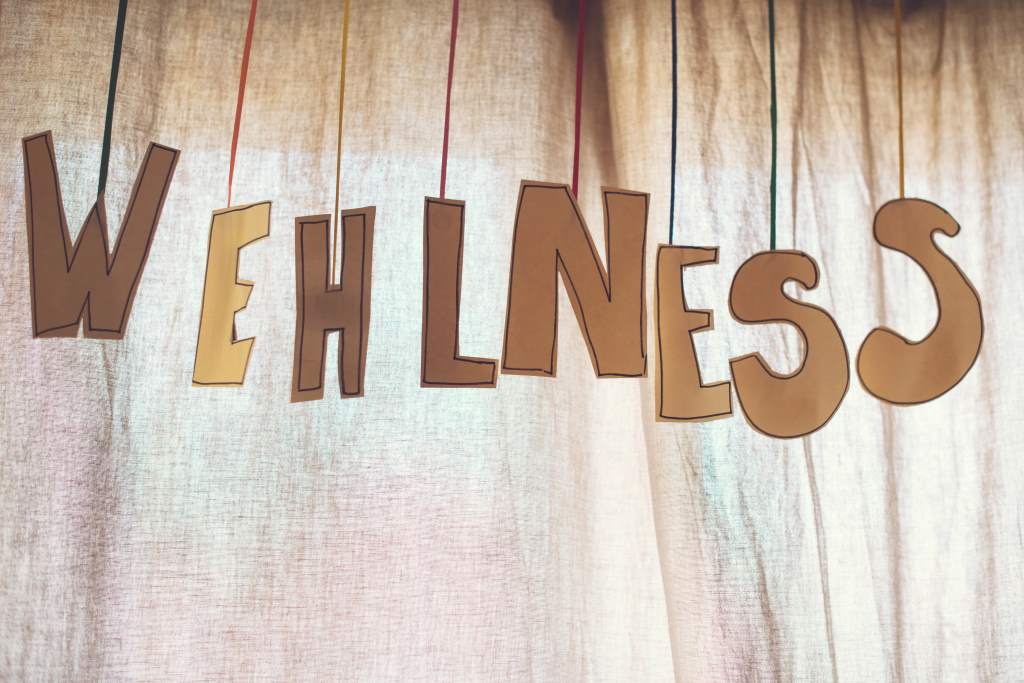We often get asked this question:
- How do I access Wehl on a mobile phone?
We’ve designed Wehl to be easy to use on your mobile phone’s browser. The entire Wehl platform is completely responsive to a mobile environment. We continue to focus on making your mobile Wehl experience better.
Below are some tips for adding Wehl to your mobile device’s home screen. This will allow you to access Wehl quickly while you’re on the go!
How to add Wehl to your Android phone’s home screen:
1. Open your Android phone’s browser, such as Chrome
2. Type in https://wehl.com
3. Click the 3 vertical dots in the top right corner of your browser, and select “Add to Home screen”. (If you’re using the Samsung browser, click the 3 horizontal lines in the bottom right corner of your browser, then select “Add page to” and then click “Home screen”.)
4. You will be prompted to enter a title for your shortcut. You can change it or keep the default title. Tap “Add” to finish.
How to add Wehl to your iPhone’s home screen:
1. Open your iPhone’s browser, such as Safari
2. Type in https://wehl.com
3. Tap the Share button at the bottom center of the screen (it looks like a box with an arrow pointed up), and tap “Add to Home Screen”
4. You will be prompted to enter a title for your shortcut. You can change it or keep the default title. Tap “Add” in the upper right to finish.
We invite you to join our all-in-one healthy lifestyle app at Wehl.com!